VBA100本ノック 34本目:配列の左右回転
こちらで公開されている、100本ノックに挑戦。
www.excel-ubara.com
素晴らしい教材を公開いただき、ありがとうございます。
上記リンク先から、問題文を転載。

これは面白い問題。今回は、このように考えた。
- 左右の向きに関わらず、3回回すと元に戻る。
- 左に3回は、右に1回と同じ。
ということで、まず右に(時計回りに)1回回すのがこちら。
' 配列を右に回転させる関数。 Function RotationToRight(ByVal source_array As Variant) As Variant ' 回転後の配列を格納するための配列。 ' 配列を1始まりに矯正している。 Dim arr() As Variant ReDim arr(1 To UBound(source_array, 2) - LBound(source_array, 2) + 1, _ 1 To UBound(source_array, 1) - LBound(source_array, 1) + 1) Dim i As Long Dim j As Long ' 回転。 For i = 1 To UBound(arr) For j = 1 To UBound(arr, 2) arr(i, j) = source_array(j + LBound(source_array) - 1, _ UBound(source_array, 2) + 1 - i) Next Next RotationToRight = arr End Function
次いで、「左右のどちらか」「回転する回数」を指定して回転する関数がこちら。
Function RotateArray(source_array As Variant, _ Optional rotation_direction As XlDirection = xlToRight, _ Optional rotation_times As Long = 1) As Variant ' 右に一回転を初期設定とする。 ' 4回転で1周するので、まず4回以上の指定回数を1~4に変換する。 Dim RotationTimes As Long RotationTimes = rotation_times - 1 Mod 4 + 1 ' 右以外が指定された場合は左回転と見做し、右回転に換算する。 ' 例えば左へ3回転は、右へ1回転と同じ。 If rotation_direction <> xlToRight Then RotationTimes = 4 - RotationTimes End If Dim arr() As Variant ReDim arr(1 To UBound(source_array, 1) - LBound(source_array, 1) + 1, _ 1 To UBound(source_array, 2) - LBound(source_array, 2) + 1) Dim i As Long Dim j As Long For i = 1 To UBound(arr) For j = 1 To UBound(arr, 2) arr(i, j) = source_array(i - 1 + LBound(source_array, 1), _ j - 1 + LBound(source_array, 2)) Next j, i Select Case RotationTimes Case 1 To 3 For i = 1 To RotationTimes arr = RotationToRight(arr) Next End Select RotateArray = arr End Function
それでは、↓ こちらで検証してみよう。
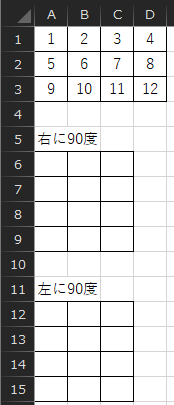
Sub VBA_100Knock_034() Dim arr As Variant arr = Range("A1:D3") ' 右に90度。 Range("A6:C9") = RotateArray(arr) ' 左に90度。 Range("A12:C15") = RotateArray(arr, xlToLeft) End Sub
↓ 結果がこちら。
※冒頭リンク先の解答例および解説も、ぜひご一読ください。
参考まで。